![]() A mirror is similar to
a flip except that the original part remains and a copy appears in the
quadrant of your choice. You can mirror a part horizontally, vertically,
or diagonally.
A mirror is similar to
a flip except that the original part remains and a copy appears in the
quadrant of your choice. You can mirror a part horizontally, vertically,
or diagonally.
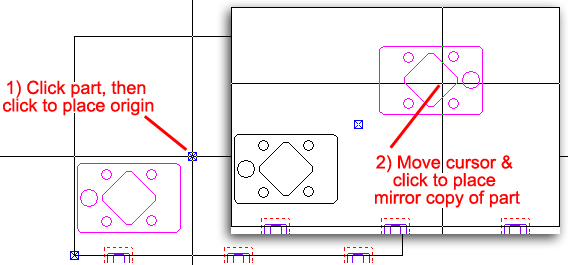
Notes:
When you mirror a part, the copy is not considered the same as the original. You may want to select Save As from the File menu to save the part under a new name. The system separates the mirrored copy from the other parts like it. If you inspect the Part Information, the Num text box displays 1.
A mirrored part retains its rounds and tools in auto-index stations. The remaining tools are unassigned. Sequencing remains with the original part, but is not copied to the mirrored image.
The patterns mirror according to the relative position of the crosshair to the origin. If you move the crosshair above the origin, the patterns are mirrored upward; if the crosshair is below the origin, the patterns mirror downward.