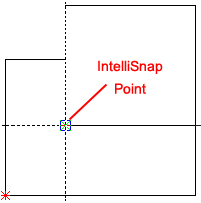![]()
The IntelliSnap feature allows you to use aperture locations as snap points. Aperture snap points are intersecting locations in free space that have corresponding aligned locations. The crosshair pointer can use these intersecting locations in free space as a point of reference for placing geometry. When you activate the IntelliSnap mode, the system displays a dashed crosshair whenever you move the crosshair pointer over any adjacent snap points. You can then create a pattern at the intersection of the dashed IntelliSnap point.
Notes:
The IntelliSnap feature is dynamic. You can activate it at any time without canceling the current drawing function. Press the Hot Keys <Shift> + <F2> to enable or disable the IntelliSnap feature.
As the crosshair passes over a snap point, the system will not lock to that point, but will highlight the area around the snap point if the mouse movement is delayed there for more than 0.5 seconds.