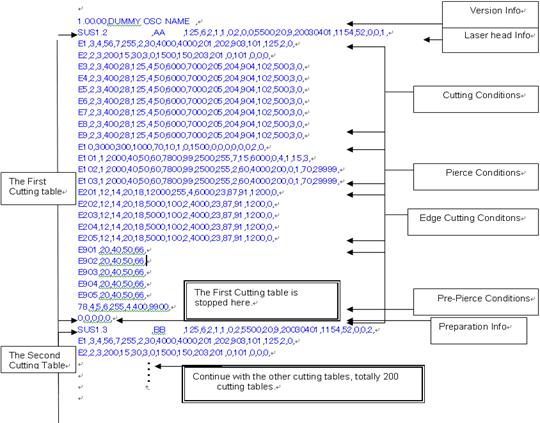
Importing a Cutting Table into the AP100US CADCAM System
AP100US allows for the importation of cutting condition (JKA, JKF, JKM, JKAX, JKMX and JKAM) files that are taken from the control on the laser. The JKA, JKF and JKAX files are opened here, and the JKM / JKAM files are imported through the Material File interface. (See the user manual for your particular machine on how to retrieve this information.)
Note: The information in the JKA, JKF, JKM, JKAX, JKMX and JKAM files is used for runtime calculations ONLY! Modifying the information in AP100US will not update cutting data on the control and may result in incorrect runtime data.
See View Cutting Table for Cutting Condition info.
The following is an example of a JKA file:
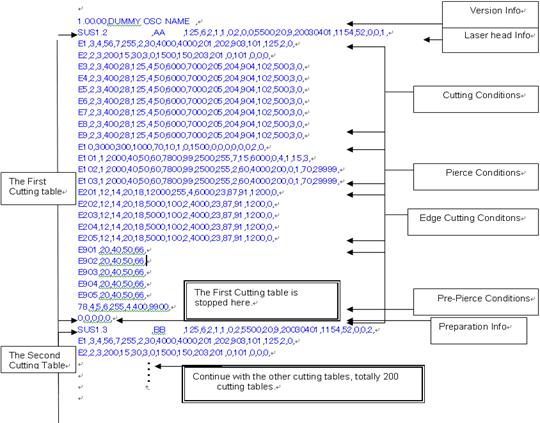
File Type |
Description
|
JKA Files
|
These are the cutting conditions from the AMNC-IT portion of the control software. When a JKA file is opened, it replaces the current JKA or JKF information. To open a JKA file while in the program, from the Machine menu click on Machine Information. Note: These condition files are used by older Amada machines, such as the Pulsar Laser.
|
JKF Files |
These are the cutting conditions from the FANUC portion of the control software. When a JKF file is opened, it replaces the current JKA or JKF information. To open a JKF file while in the program, from the Machine menu click on Machine Information. Note: These condition files are used by older Amada machines, such as the Pulsar Laser.
|
JKAX Files
|
These are the cutting conditions from the AMNC-IT portion of the control software. When a JKA file is opened, it replaces the current JKA or JKF information. To open a JKA file while in the program, from the Machine menu click on Machine Information. Note: These condition files are used by newer Amada machines, such as the Acies and FOL Laser.
|
JKM Files
|
This is a single cutting condition for a particular material (M102) from the AMNC-IT portion of the control software. When a JKM file is opened, it appends the current JKA or JKF information. Note: These condition files are used by older Amada machines, such as the Pulsar Laser.
|
JKAM Files
|
This is a single cutting condition for a particular material (M102) from the AMNC-IT portion of the control software. When a JKAM file is opened, it appends the current JKA or JKF information. Note: These condition files are used by newer Amada machines, such as the Acies and FOL Laser.
|
JKMX Files |
This is a single cutting condition for a particular material (M102) from the AMNC-IT portion of the control software. When a JKMX file is opened, it appends the current JKA or JKF information. Note: These condition files are used by newer Amada machines, such as the Acies and FOL Laser.
|