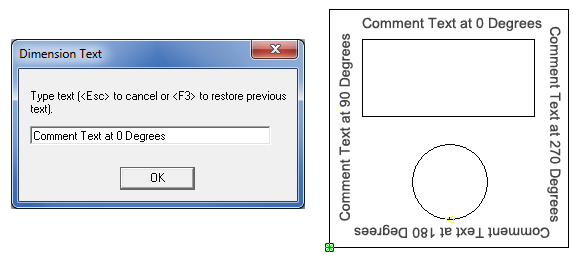![]() The Label option
allows the user to attach a remark to any pattern point on the part or
sheet. Type up to 80 characters, including spaces, for the label. If necessary,
press <Esc> to cancel, or <F3> to copy the text from a previous
label.
The Label option
allows the user to attach a remark to any pattern point on the part or
sheet. Type up to 80 characters, including spaces, for the label. If necessary,
press <Esc> to cancel, or <F3> to copy the text from a previous
label.
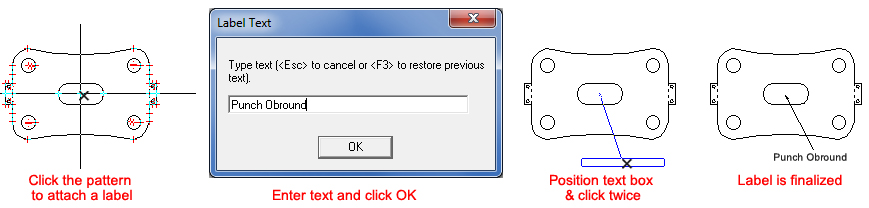
The label line may be set with an angle. When the text box is first put in place, click and drag the line (already attached to the cursor) left or right as needed, then click to set the angle and finalize the label.

![]() The Comment option
allows the user to attach a remark to a part or sheet. Right-click to
position the text at 0, 90, 180 or 270 degrees. Type up to 80 characters,
including spaces, for the comment. If necessary, press <Esc> to
cancel or <F3> to copy over the text from the previous label.
The Comment option
allows the user to attach a remark to a part or sheet. Right-click to
position the text at 0, 90, 180 or 270 degrees. Type up to 80 characters,
including spaces, for the comment. If necessary, press <Esc> to
cancel or <F3> to copy over the text from the previous label.