![]() To erase a single dimension,
select Delete Dimension and as the cursor is moved into
the work area, the pointer becomes a blue square. When the pointer moves
onto the dimension to be deleted, click the left mouse button to delete.
To erase a single dimension,
select Delete Dimension and as the cursor is moved into
the work area, the pointer becomes a blue square. When the pointer moves
onto the dimension to be deleted, click the left mouse button to delete.

Delete All Dimensions
![]() To delete all dimensions
select Delete All Dimensions and the system will
prompt to confirm the operation. Select Yes
to erase all the dimensions or No
to cancel.
To delete all dimensions
select Delete All Dimensions and the system will
prompt to confirm the operation. Select Yes
to erase all the dimensions or No
to cancel.
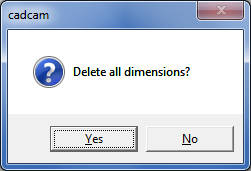
Notes: You can also delete hidden dimensions. The pointer bounces between the hidden dimensions. If you are unsure which dimension is selected, do not click the left mouse button. Select Redraw Dimensions from the Dimensioning menu to display the dimensions before you begin deleting them.
If you delete a datum origin, the system automatically deletes all other datum dimensions.