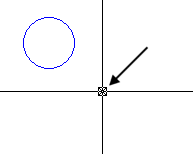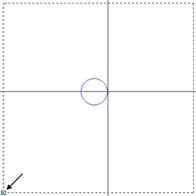
Part and Baseline Origin
When you begin a pattern, the starting point temporarily becomes the new origin. The coordinates reference from the pattern’s starting point.
Press <B> for Baseline Origin if you want to use measurements from the original reference point. A star that represents the origin returns to the reference point of the part. This is either the lower left corner of the part or a reference point you defined using the Reference Point option on the Edit menu.