![]() To automatically dimension
the part using datum dimensions, use the Auto Dimensioning
option. The system places the datum at the lower left corner and then
dimensions the remaining points. Select the option and move the cursor
into the work area to open the dialog shown here. Click Yes
to proceed or No to cancel. Cancel
any auto-dimensioning in progress by pressing <Esc>.
To automatically dimension
the part using datum dimensions, use the Auto Dimensioning
option. The system places the datum at the lower left corner and then
dimensions the remaining points. Select the option and move the cursor
into the work area to open the dialog shown here. Click Yes
to proceed or No to cancel. Cancel
any auto-dimensioning in progress by pressing <Esc>.
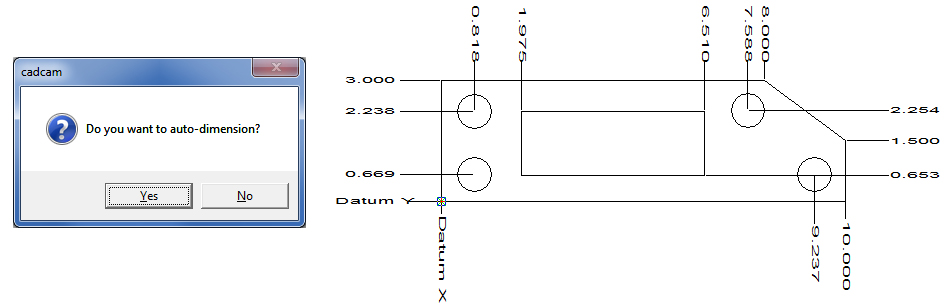
Note: To place the datum somewhere other than the lower left corner of the part, use the Datum Origin option to define the origin before using auto-dimensioning.