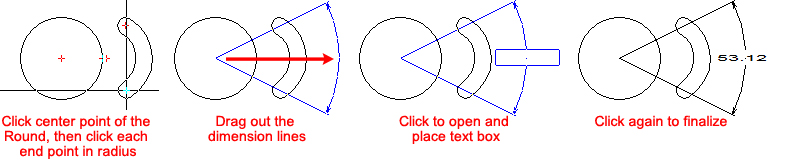![]() The Angle to
X Axis option allows the user to determine the angle between
two points along a horizontal plane. Select two points in succession,
click the X cursor to display
the text box, drag the text box to the desired location and click to finalize
dimension placement. Position the dimension lines in the quadrant of your
choice.
The Angle to
X Axis option allows the user to determine the angle between
two points along a horizontal plane. Select two points in succession,
click the X cursor to display
the text box, drag the text box to the desired location and click to finalize
dimension placement. Position the dimension lines in the quadrant of your
choice.
Note: The first point selected becomes the center of the angle, while the remaining point determines the angle.

![]() The Angle to
Y Axis option allows the user to determine the angle between
two points along a vertical plane. Select two points in succession,
click the X cursor to display
the text box, drag the text box to the desired location and click to finalize
dimension placement. Position the dimension lines in the quadrant of your
choice.
The Angle to
Y Axis option allows the user to determine the angle between
two points along a vertical plane. Select two points in succession,
click the X cursor to display
the text box, drag the text box to the desired location and click to finalize
dimension placement. Position the dimension lines in the quadrant of your
choice.
Note: The first point selected becomes the center of the angle, while the remaining point determines the angle.

![]() The Angle to
3 Points option allows the user to dimension an angle along
any three points. The first point selected defines the center of the angle;
the remaining two points define the opening.
The Angle to
3 Points option allows the user to dimension an angle along
any three points. The first point selected defines the center of the angle;
the remaining two points define the opening.