![]()
Add Pattern
The Add Pattern option allows the user to add patterns to an existing macro.
To add a pattern to an existing macro, select Add Pattern and select each pattern to be added. The Add Pattern option remains active until you select another command.
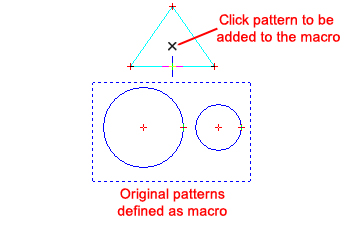
Now the three patterns can be copied, rotated, scaled etc. as one macro; however, the bounding box will still only appear around the original macro patterns (the two rounds).
Remove Pattern
![]()
The Remove Pattern option allows the user to remove patterns from an existing macro.
To remove a pattern from a macro, select Remove Pattern and select each pattern to be removed from the macro. The Remove Pattern option remains active until you select another command.